What is Sender Policy Framework?
Sender Policy Framework is a system for validating the source of e-mails based on the DNS records of the domain from which the e-mail has been sent. It allows verification of the source of the e-mail through the use of a TXT record within the DNS records for the domain.
SPF records can be used to allow third party e-mail servers to send e-mails from a domain with validated authenticity, e.g. If our e-mail server was added to a client’s SPF record then we could send e-mails from that client’s domain.
SPF records are also an additional security feature that makes it less likely that a spammer will try to send e-mails from your domain.
Do I Have a Sender Policy Framework?
A site like http://mxtoolbox.com can be used to check the MX records of your domain.
he following information is displayed after entering your domain, e.g. creative-sharepoint.com
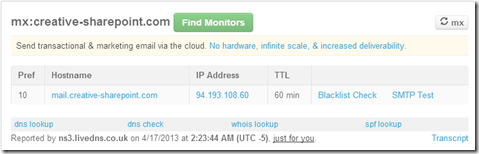
By click on ‘spf lookup’ the information contained within the SPF record will be displayed:
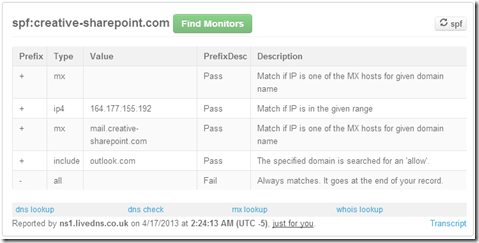
How Do I Create an SPF Record?
Microsoft provide a Wizard that creates the text that needs to be published in the DNS record:
http://www.microsoft.com/mscorp/safety/content/technologies/senderid/wizard/
Step 1
Enter your domain name, e.g. creative-sharepoint.com
Step 2
If a record exists, it will be displayed.
Step 3
The DNS records are used to populate the options displayed in step 3. This is where changes would be made, e.g. adding the IP address of an additional server that is authorised to send e-mail.
Step 4
The text to be added to a text file in the DNS records for the domain will be generated so that it can be copied into the text record.
Once the text has been created, it needs to be published as part of the DNS records for the domain.