Create a To Do Task from a Teams Message
Microsoft 365Power PlatformProductivityWork Management
Microsoft To DoPower AutomateMicrosoft Teams
Oh, how I have been waiting for this!
As I successfully get more communications in Teams, unfortunately I pick up more tasks from Teams messages. But as Planner morphs to Tasks, I see more of my To Do tasks in Teams so yet again, I have less reasons to leave Teams.
Now to the issue at hand - how do I create a To Do task from a Teams message?
Well, actually, it is really simple:
Step 1 - Create a New Flow
- You need a new Flow, but make sure it is “Instant - from Blank”
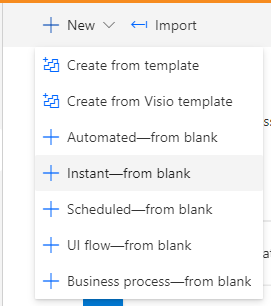
Choose the flow type
- Select the “For a selected message” trigger from Microsoft Teams
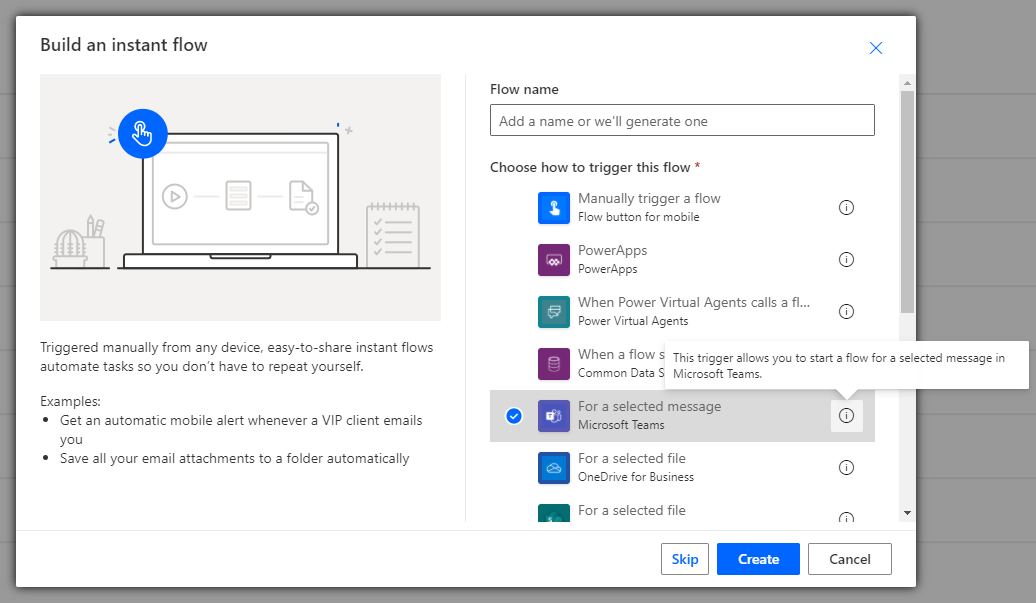
Select a trigger
- Next step is to edit the adaptive card by clicking on the button that says just that
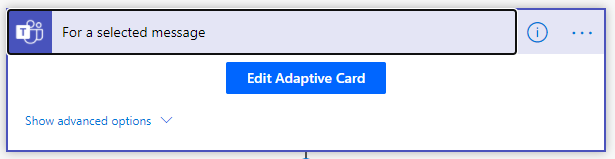
The trigger in flow
- I have created a simple Adaptive Card from the default template generated as part of the trigger
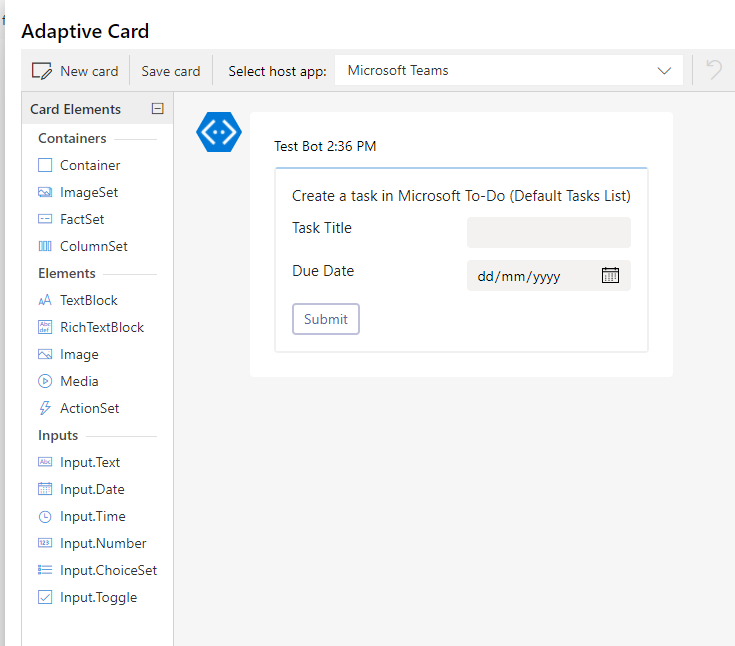
Edit the adaptive card
- The Task Title input is called “taskTitle” and Due Date is a an input called “taskDueDate”
- I have put some text make it clear which task list the task will be created in
- Next step is to add an Action
- Select the “Add a to-do (V2)” action
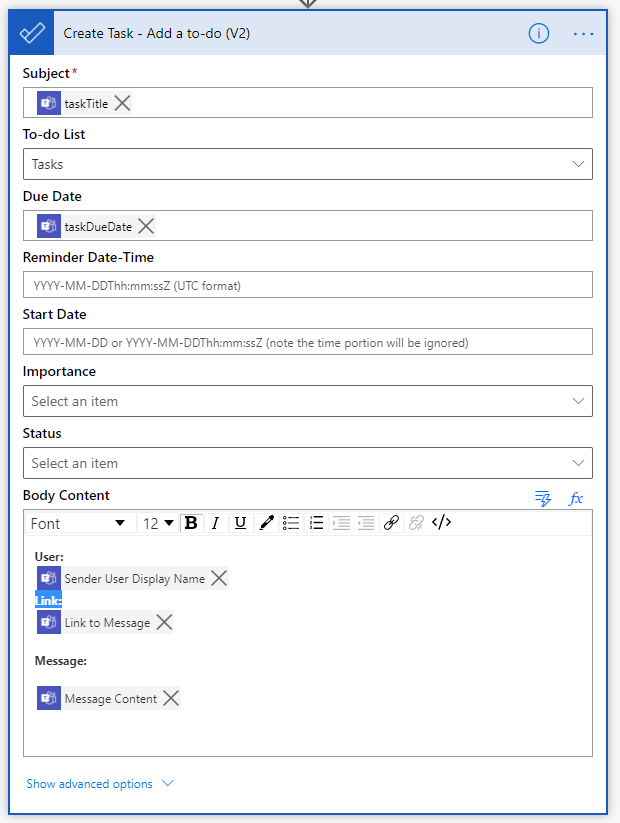
Edit the action
- The fields I have put in are the title and Due Date from the Adaptive Card and in the content, some details of the message
- Give your Flow a name and save it
Step 2 - Now over to Teams
- When you select a conversation as if you were going to react to it, select the elipsis to see “More Options”
- Select “More actions”
- You should see you Flow showing in the list of actions
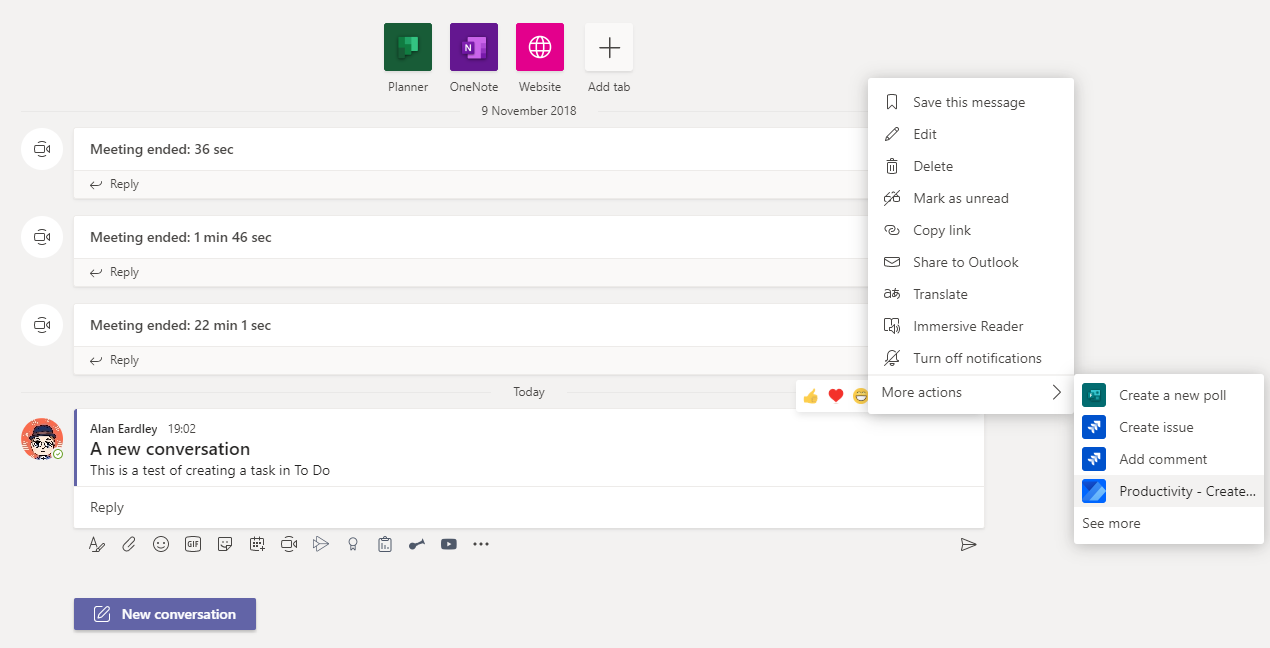
select a message in team
- Selecting you Flow will bring up the Adaptive Card
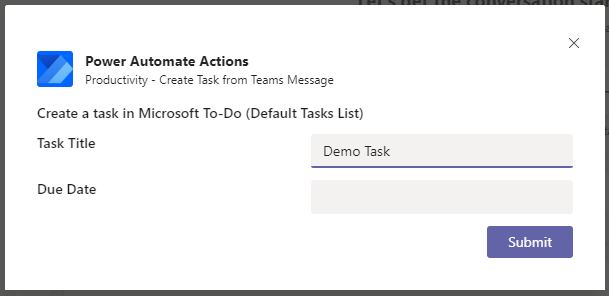
Fill in the adaptvie card
- Enter your title and a date if you want to
- Go to “Planner” (Soon to be Tasks) in Teams
- In your default Tasks list you should see your Task
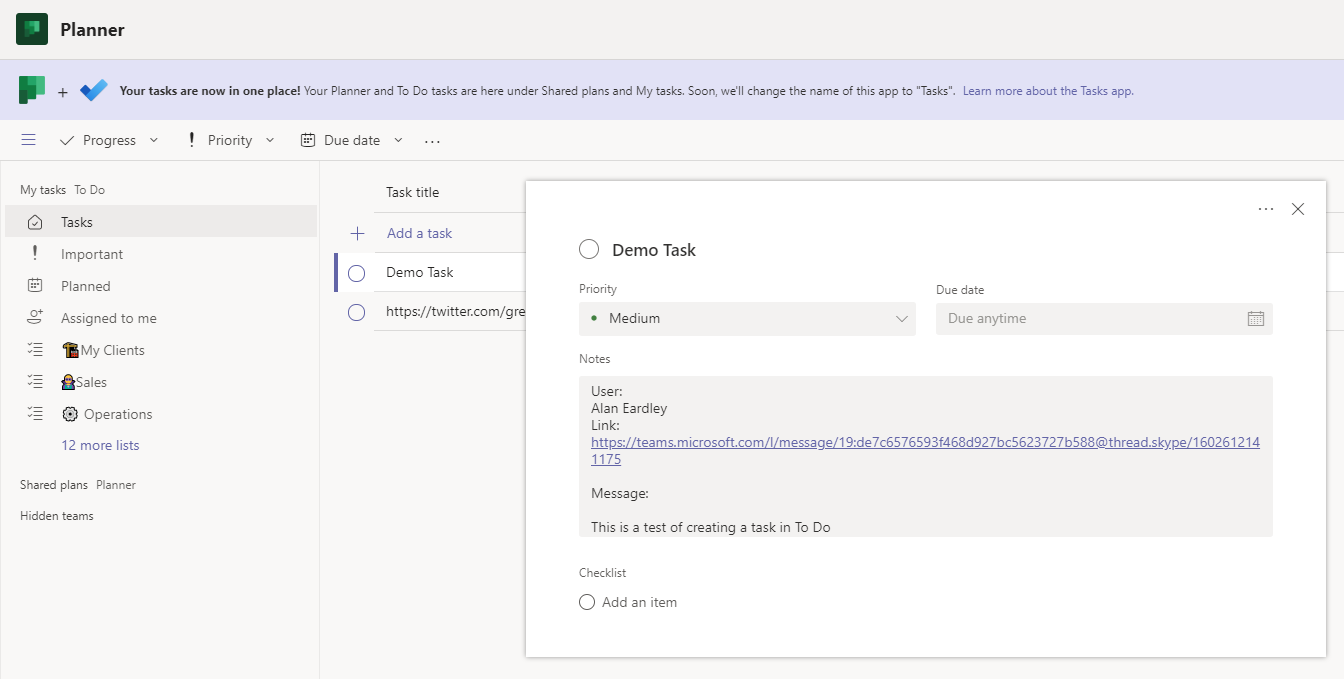
view the task in “tasks/planner” in teams
A key benefit of using “Planner” (Soon to be Tasks) in Teams is that when you clikc on the Link to the message it opens in the Teams App - If you click the same link in the To Do app it opens a browser page and then opens the Teams App.
And that is all there is to it!