The Microsoft Business Applications Summit is THE conference for Power Platform and Dynamics enthusiasts. This year, like many other conferences it had to adapt to the current global situation and go online.
The format that they went for was different from many other conferences and I think it worked exceptionally well! Each session was 30 minutes long, and included 5 minutes to address questions. This did have the side effect of sometimes feeling like the sessions were being played at double speed.
Between the sessions, Jon Levesque (@JonJLevesque) and Dona Sarkar (@DonaSarkar) kept the crowds entertained with summaries of the six sessions that were previously broadcast, guests and case studies. They also engaged superbly with the Twitter feed generated with #MSBizAppsSummit.
Outside of the main channels, there were also various WhatsApp, Teams and even Slack groups where further discussions and conversations were taking place to digest the announcements and celebrate the shout-outs to friends.
Key Take-Aways
Simplicity
The keynote with James Phillips (@JamesMPhillips) and Alysa Taylor (@AlysaTaylorMSFT) was crammed full of interesting information. If I try to think of the key takeaways from the key note, I actually think of how the complete Microsoft stack was described:
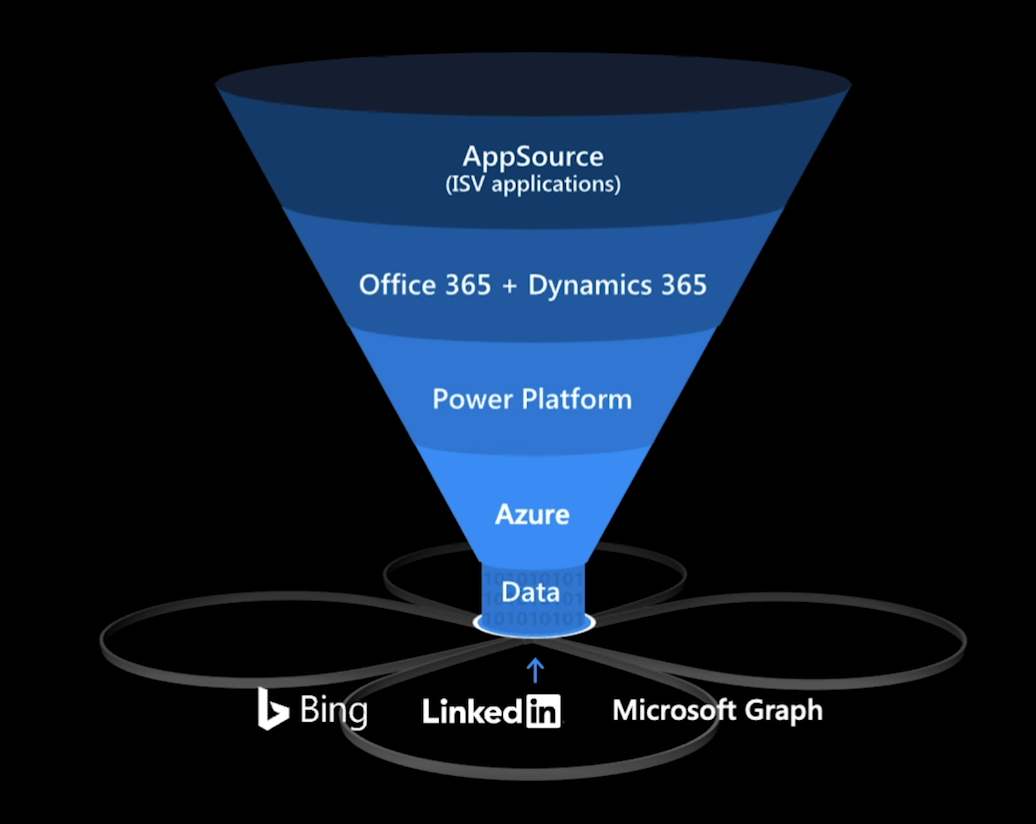
This image is an evolution on previous versions, but it is so clear and easy to talk through!
Convergence of Model and Canvas Power Apps
This isn’t really that new, we have known it is coming for while now. But it is nice to see it being demonstrated so there is confidence that it is still being worked on.
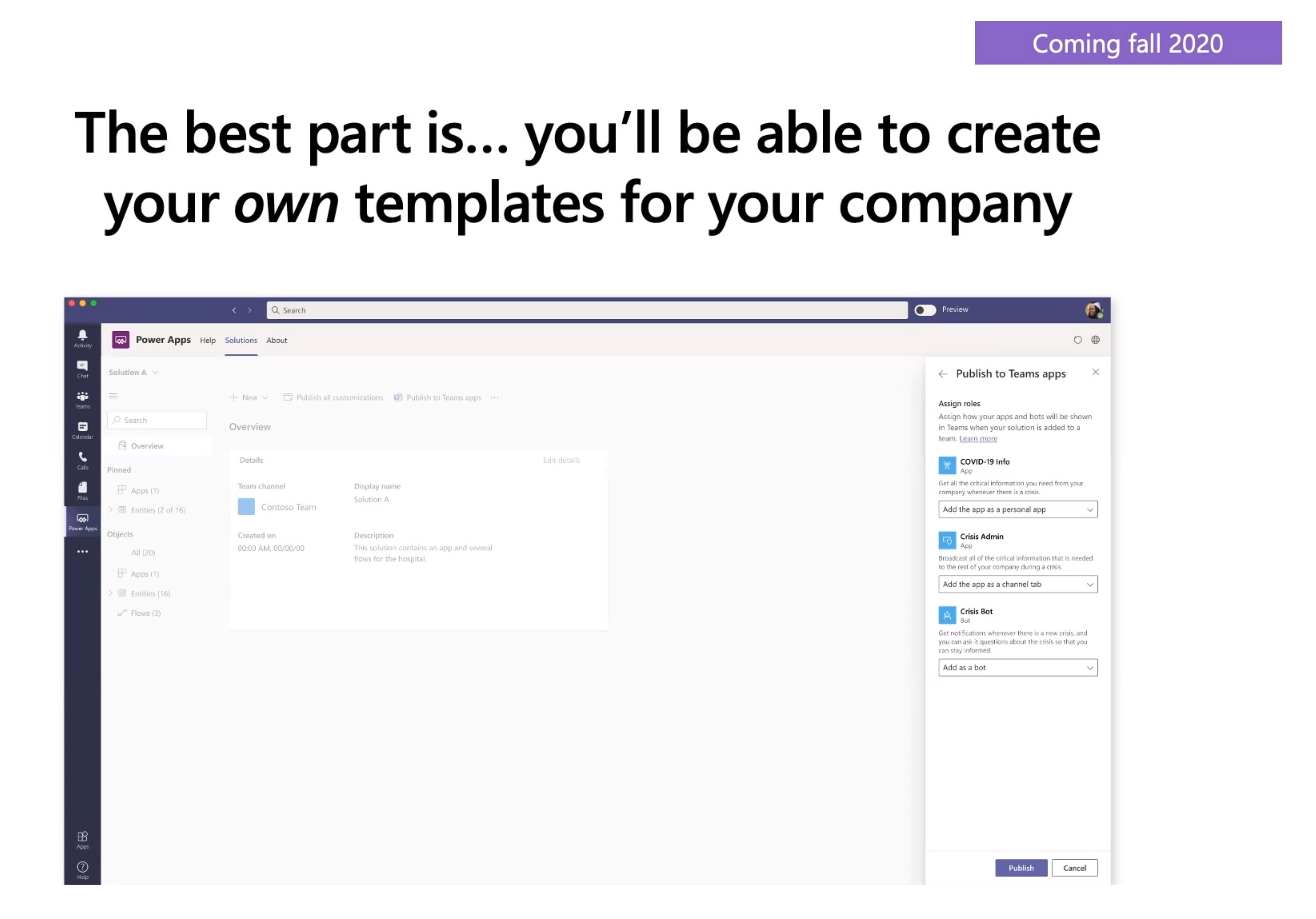
Analyse Power Apps in more detail
The ability to analyse performance and debug issues in Power Apps has always been an areas that needed more tooling to make it easier. Features have been released into Public Preview to allow better visibility of the inner workings of apps in tow forms:
- Power Apps Monitor to analyse the logs
- Integration with Azure App Insights to allow in depth logging that is familiar to Pro Dev approaches
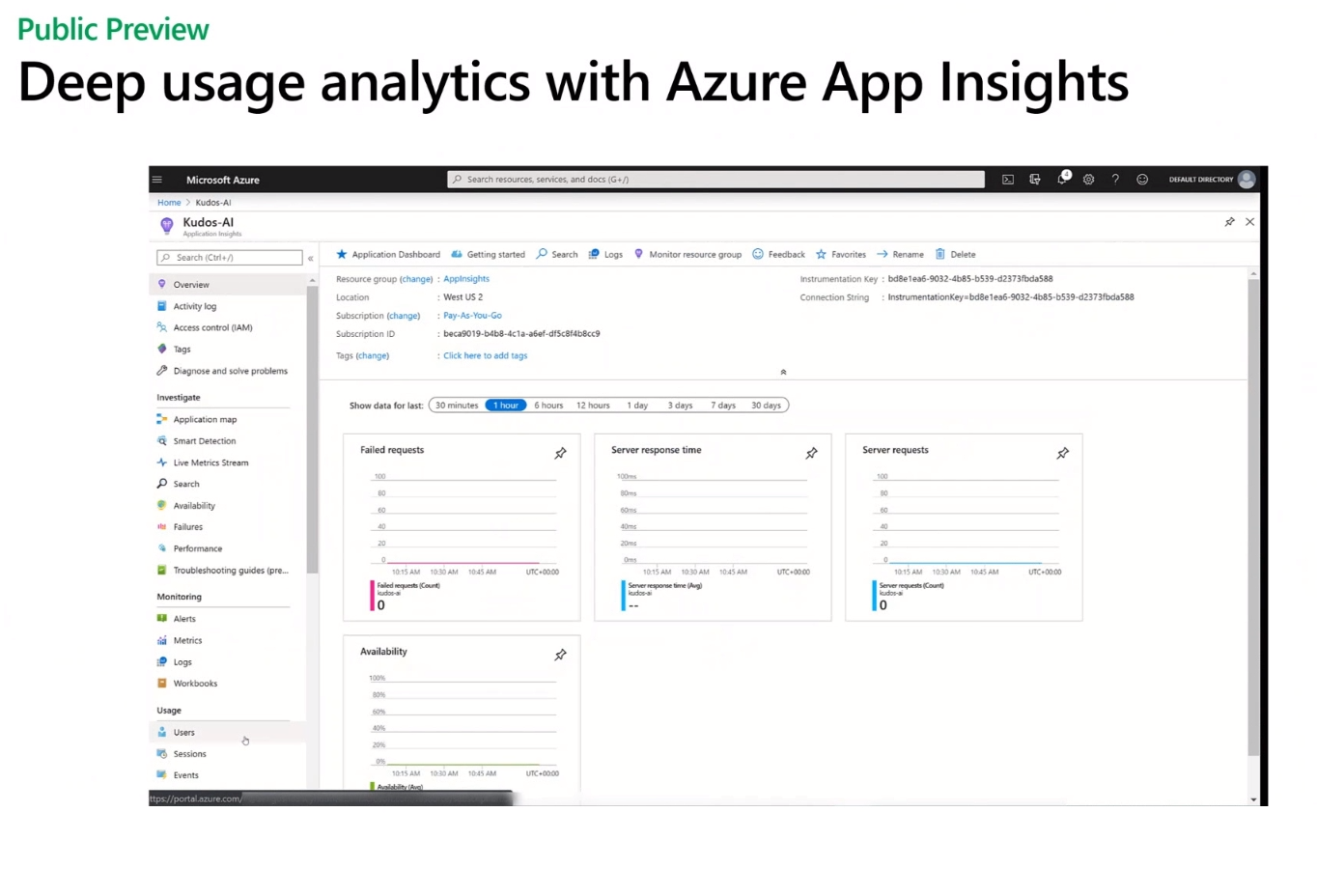
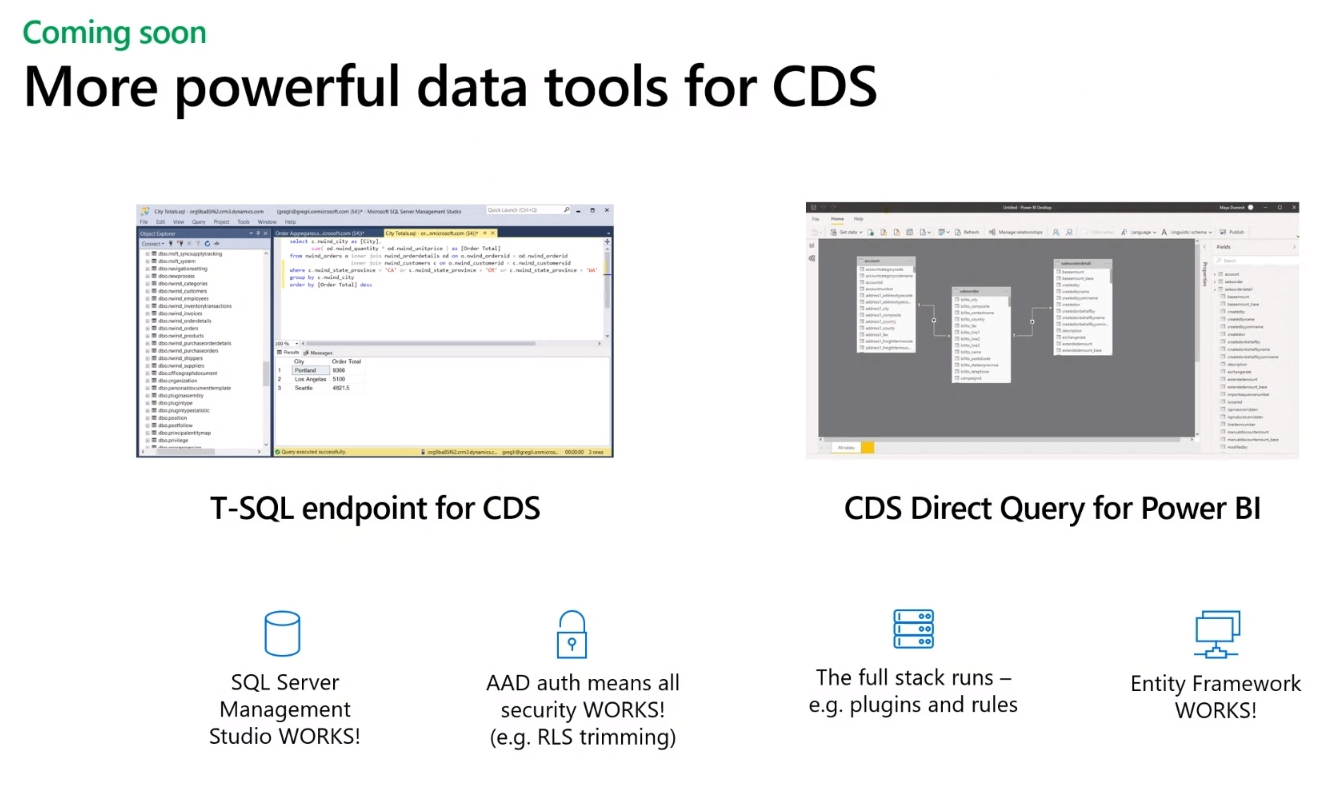
Deeper Integration with Microsoft Teams
In the Modern Workplace side of the business, Microsoft Teams is the driving force for collaboration and communication. There has always been the ability tot being Power Apps into Teams, but soon, there will be the ability to deeply integrate with Microsoft Teams and to understand the context of Microsoft Teams, as well as being able to build Power Apps with the same user experience as Microsoft Teams.
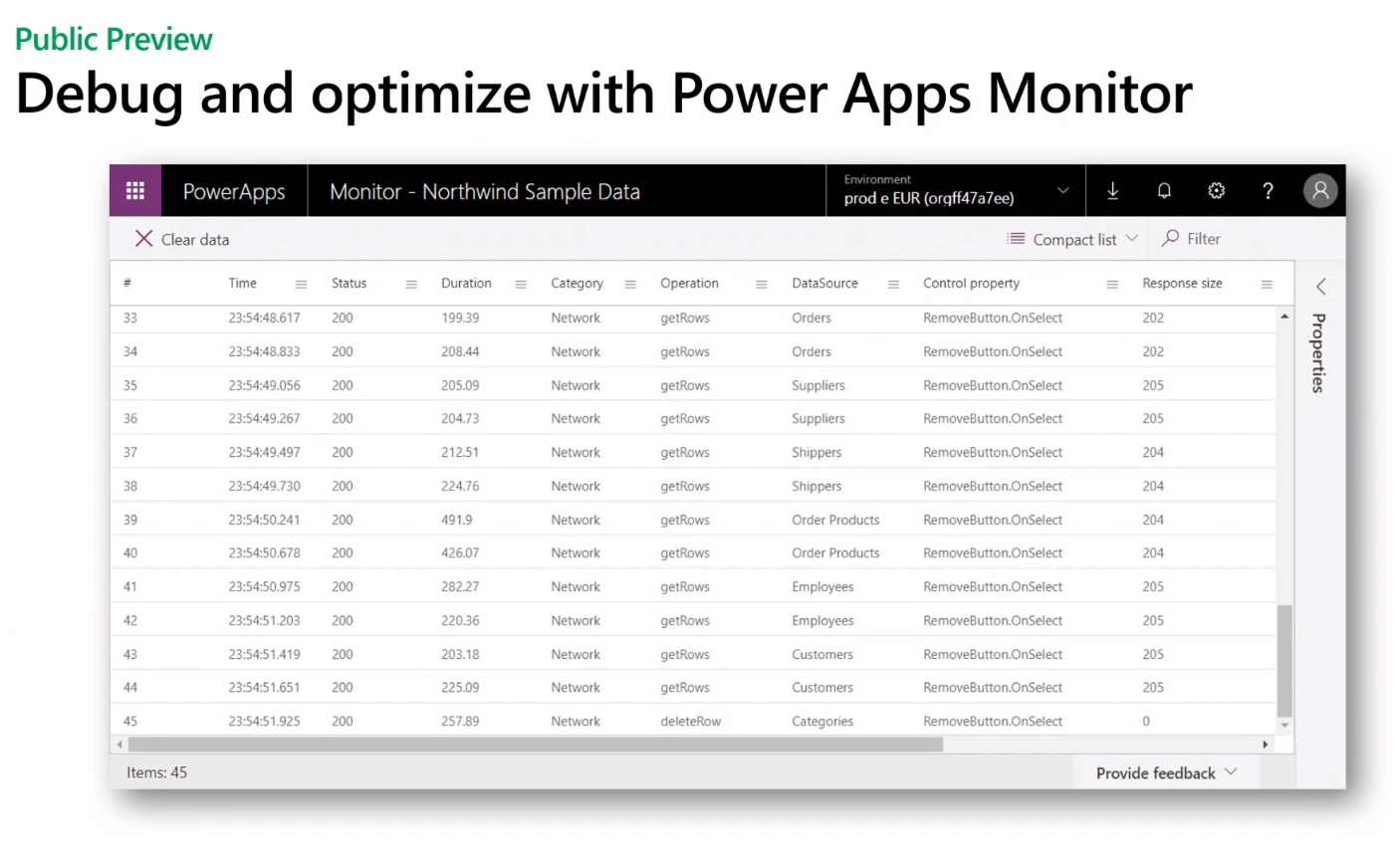
Power Apps Teams Templates
A new feature that will come in Summer 2020 is the ability to create Teams Power Apps from templates
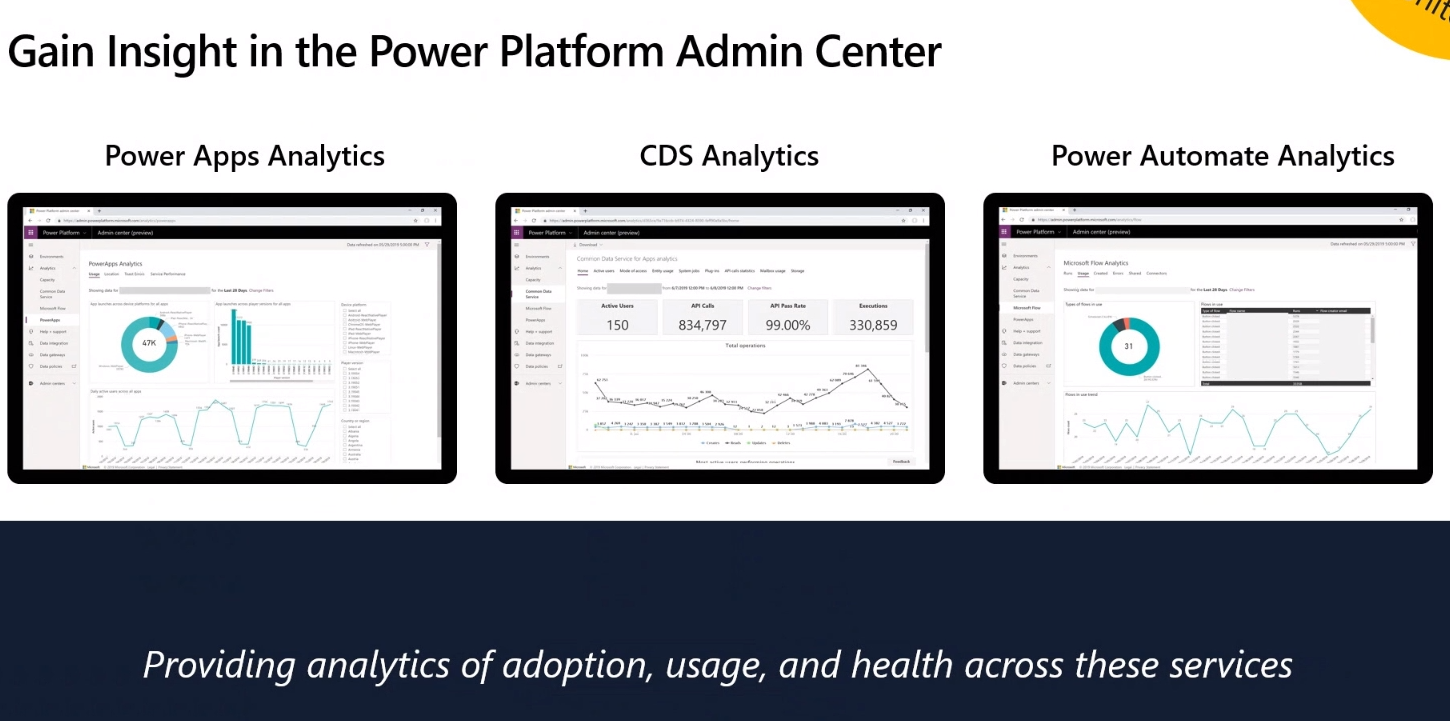
And then there will be the ability to create our own templates
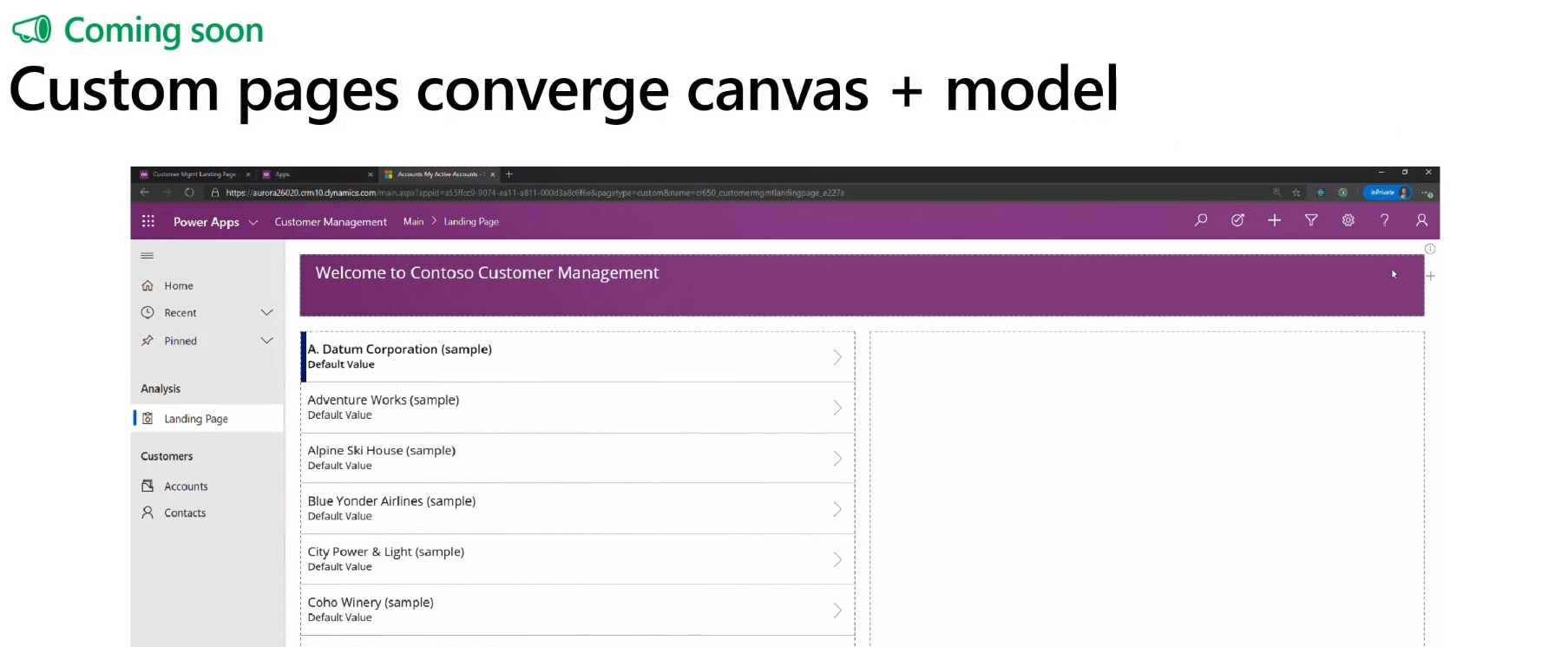
Unified Admin Interface
Without a doubt, the need for organisations to govern the Power Platform is growing, either to take control of existing environments or as a pre-requisite to allowing the wider use of the Power Platform. One of the key elements that has been coming is access to the analytics from the admin interface.
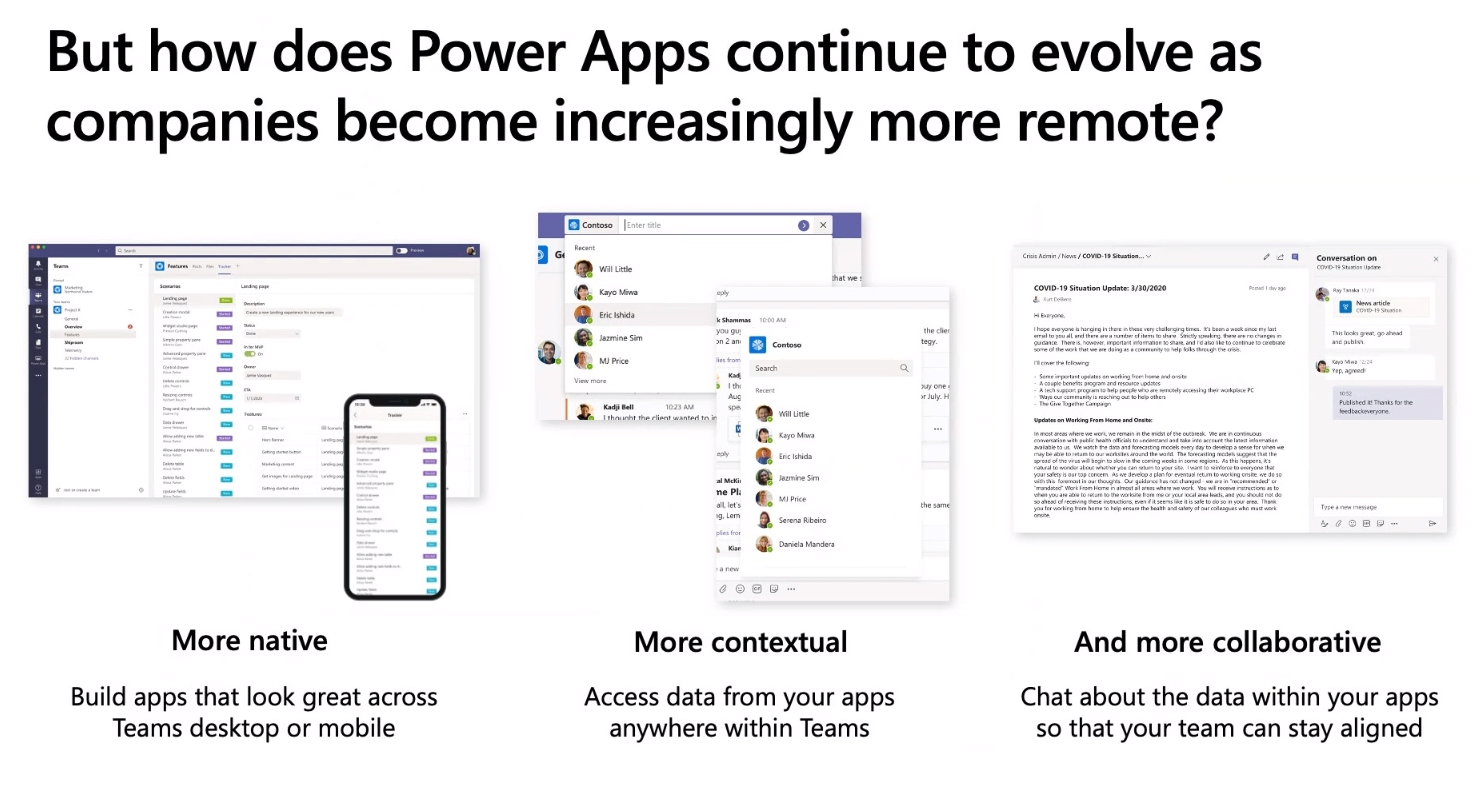
Common Data Service
There were two announcements that will radically change the way that we can interact with the CDS:
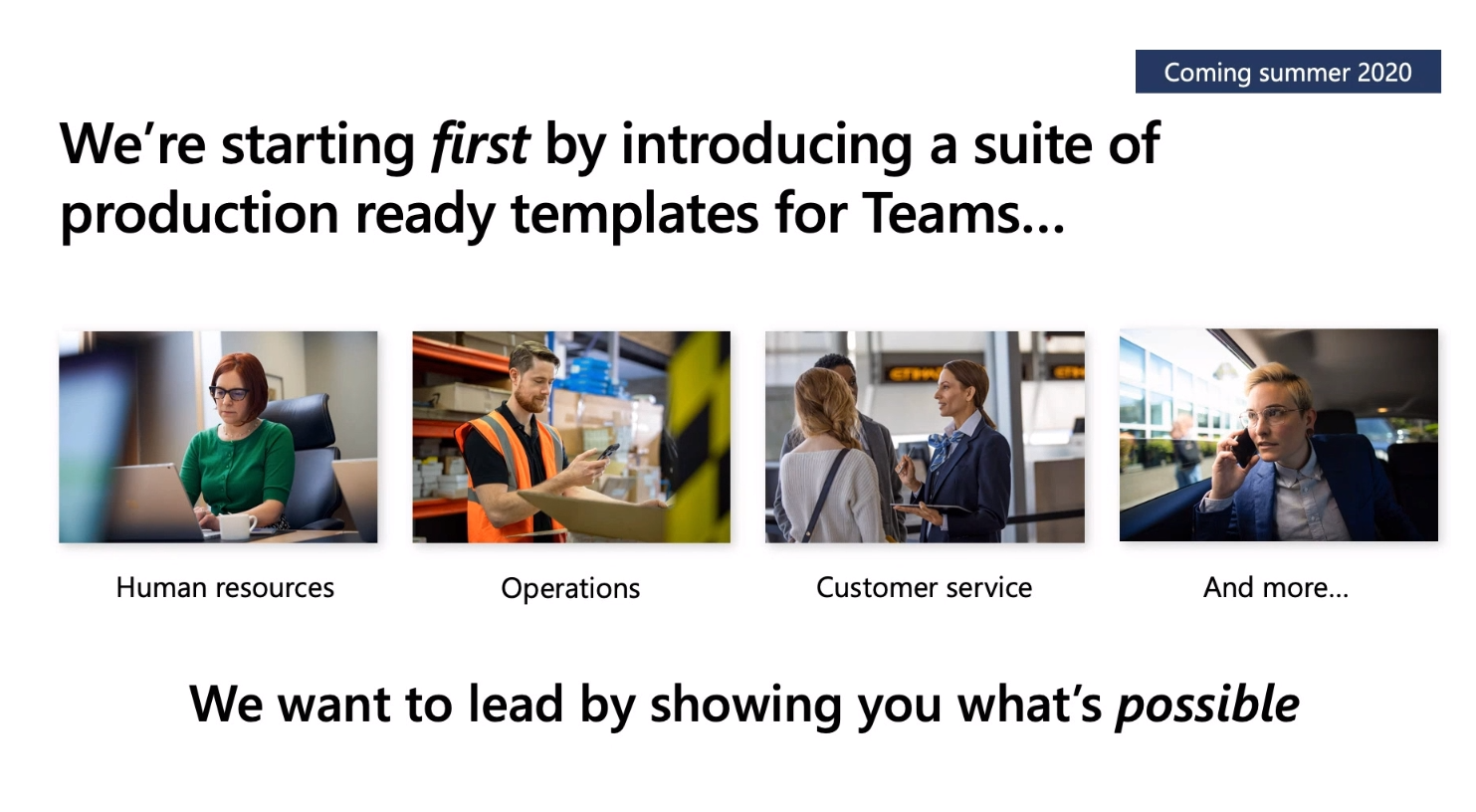
T-SQL endpoints will allow SQL Server Management Studio to be used to query the content stored in the CDS, BUT, all of the security trimming and permissions will be applied so users will only be able to see what they are permitted to see.
Similarly, the same end point will be used to allow Direct Query from Power BI which will also respect the security.
Summary
With so much else that I have not covered here, I recommend that you go to https://www.microsoft.com/en-us/businessapplicationssummit and watch the on-demand sessions and then keep an eye on the Power Platform Roadmaps at https://powerapps.microsoft.com/en-us/roadmap/